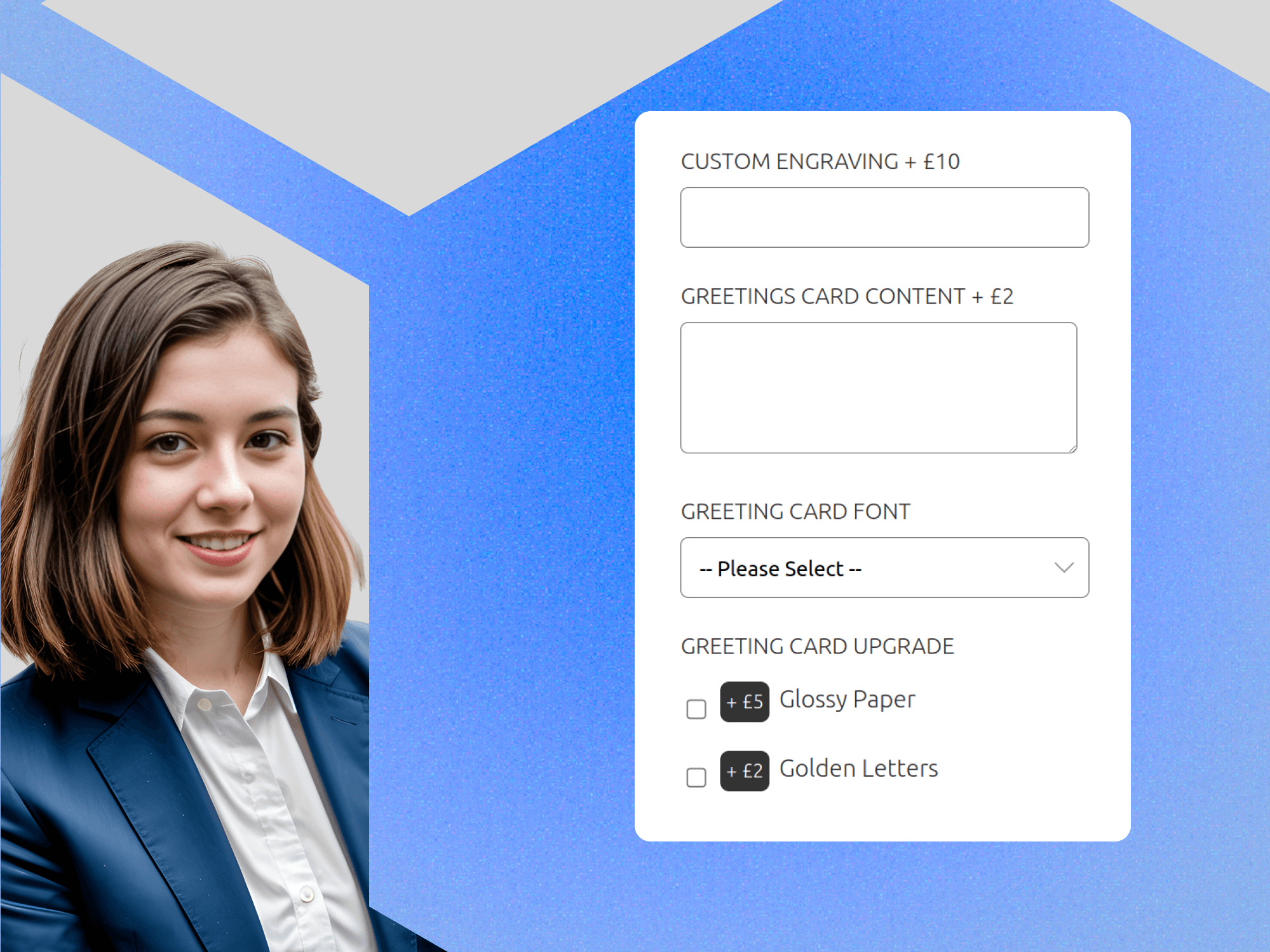Are Special Requests Sinking Your Productivity?
As an online merchant, you know what makes your store stand out: fitting your products to appeal to your customers. But personalization often comes at a cost.
Your customers want more than just a product - they want flexibility, convenience, and wonderful shopping experience.
Maybe it’s optional gift wrapping, engravings, or even premium delivery services like old furniture removal.
Sounds great, right? Until the reality hits: managing all these customizations often means drowning in countless SKUs and inventory headaches.
You may face challenges like:
- Overwhelming product catalog complexity: Every extra color, size, or additional service multiplies your product variations.
- Operational inefficiencies: Handling non-standard requests via emails, calls, or spreadsheets eats into time you don’t have.
- Performance slowdowns: large catalog means a slower store that can cause potential customers to abandon it.
What should be a competitive advantage - customized options for your customers - feels more like a never-ending pile of busywork for you.
But here’s the kicker: customers notice when merchants don’t offer personalization. And they might leave for stores that can.
It’s Costing You More Than You Think
Every extra layer of complexity comes at a price. For merchants like you, this price isn’t just about operational headaches - it’s about missing out on the revenue and loyalty that comes with a smooth purchase experience.
- Wasted time: Whether you or your team are tracking customizations, juggling a mountain of SKUs, or creating endless product configurations, you’re sacrificing hours better spent on growing your business.
- Customer frustration: Today’s shoppers demand ease. If your product pages can’t handle their personal needs - like adding engraving or product insurance - they’ll bounce to a competitor, offering a more effortless process.
- Lost revenue opportunities: Upselling optional extras like premium delivery or additional services is one of the easiest ways to grow your average order value (AOV). If you aren’t enabling these options, you’re leaving money on the table - simple.
It’s not just time, it’s not just money - it’s momentum. Complex catalogs, slow workflows, and limited personalization options mean your store isn’t living up to its full revenue potential.
Does this sound familiar?
Magento 2 Customizable Options - The Smarter Way to Personalize Products
Now imagine your store running like clockwork. Your customers can select personalized options - gift wrapping, delivery upgrades, engraving, insurance - right on your product pages. No variant overload, no manual tracking, and no additional SKUs to manage.
That’s the magic of Customizable Options available in the standard Magento 2 installation.
With Customizable Options you can:
Simplify Customization Without Overcomplicating Your Catalog
Instead of creating hundreds of different SKUs for every size, color, or additional service, you can offer custom options like dropdowns, radio buttons, or checkboxes on your product pages.
Customers get the personalized experience they want. You keep your store and inventory light and manageable.
Let’s say you sell dining tables:
- Without Customizable Options, offering 10 colors × 3 sizes × 5 materials, explodes into 150 variants to manage.
- With Customizable Options, you stick to 30 base variants and use simple dropdowns for material selections - no added SKUs, no complicated inventory.
It’s like turning a cluttered storeroom into a minimalist workspace.
Offer More, Keep Your Operations Efficient
Customizable Options allow you to add services that your customers love - things like:
- Optional product insurance: Protecting their purchase during shipping.
- Old furniture removal services: The convenience of removing the old when the new arrives.
- Premium same-day delivery: Cutting frustration while adding perceived value.
Each of these add-ons can become an optional choice in a few clicks, right from the Magento 2 admin panel. Your customers get what they need without you scrambling to process manual requests.
Fuel Customer Loyalty with Customization Done Right
Offering Customizable Options shows your customers that you care. Small touches - like allowing them to choose an engraving on a product, add a premium feature, or upgrade their delivery - makes the purchase unique.
Happy customers feel seen, understood, and valued - and they’re more likely to keep coming back for future purchases.
A Real Story: How SLF24 Transformed Customer Experiences with Customizable Options
The team at SLF24, a furniture ecommerce store, was facing a common challenge: customers loved their products, but they often requested additional services that weren’t in the standard offering.
Challenge 1: “What About My Old Sofa?”
One of the most frequent requests from SLF24 customers was old furniture removal - especially when purchasing a replacement piece like a 2-seater sofa. Many customers were struggling to figure out what to do with the old furniture that SLF24’s stylish pieces were replacing. Could you just take away the old sofa when delivering the new one? Was a question the support team read frequently.
At first, SLF24 tried to manage these requests in the order’s special wish notes. But as sales grew, this process became unsustainable. The team needed a faster, simpler way to avoid drowning in the administrative work.
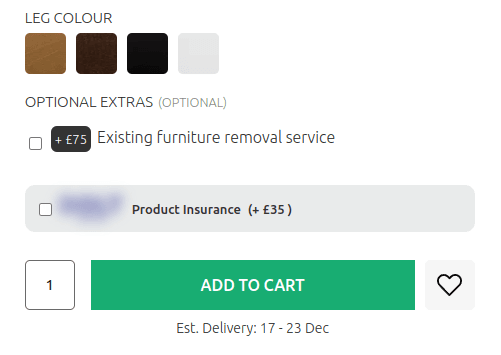
Challenge 2: Protecting Customers’ Ordered Products
Around the same time, an unusual inquiry came in: Bolt Cover, a retail insurance company, contacted SLF24 about offering insurance options to their customers. The idea? Allow buyers to insure their purchased furniture against stains, damages, or accidents - things that make a sofa appear less like a treasured centerpiece and more like a headache.
It is a win-win concept: the insurance would add peace of mind for SLF24’s customers while giving the store a chance to improve its service offering and increase revenue.
But, once again, the challenge was obvious. How could SLF24 integrate this process to add into their online store? Offering an insurance after every transaction would slow operations down. They needed a solution that could provide all these extras right into the shopping experience.
The Solution: Customizable Options to the Rescue
The answer came with Magento 2 Customizable Options.
Using these intuitive features, SLF24 set up both customer-requested services on their product pages in no time:
-
Old Furniture Removal: For buyers upgrading to a new sofa, there is an option to remove the existing similar furniture during delivery. All customers have to do is to check the box - and SLF24’s delivery team took care of the rest.
-
Insurance Protection: A dropdown on every product page now allows customers to add insurance coverage from Bolt Cover. A small additional fee gives them protection against spills, stains, or accidental damage.
Within weeks, these Customizable Options transformed the SLF24 experience. Customers appreciated the transparency of choosing services upfront during checkout, and SLF24 saw a surge in customer satisfaction - and revenue - without adding administrative headaches.
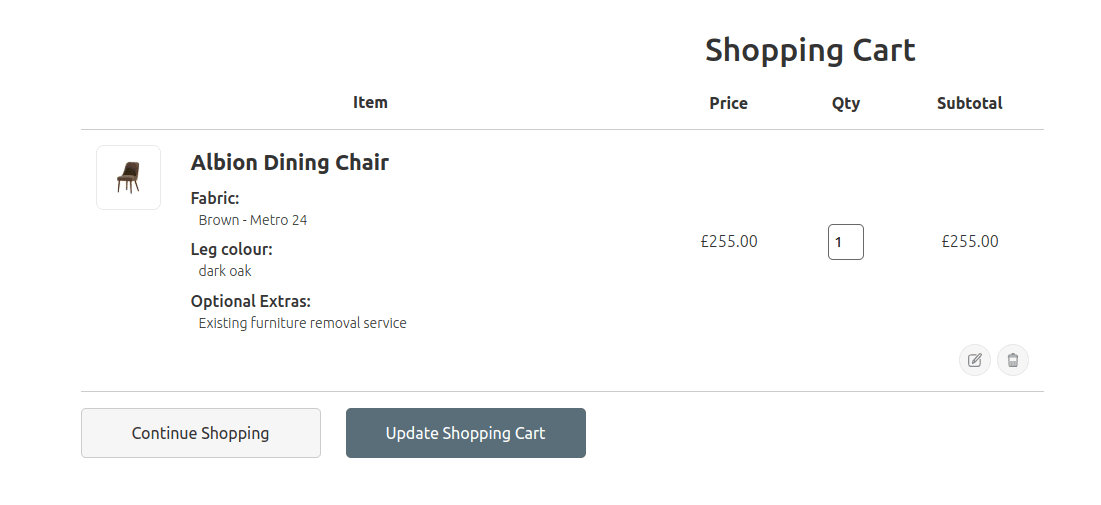
The Results: A Win for Everyone
Thanks to Magento 2 Customizable Options, SLF24 not only simplified its operations but also unlocked additional revenue streams. Their small, thoughtful adjustments to the online shopping experience made it possible to:
- Manage furniture removal requests with ease.
- Offer premium insurance services as an upsell, building trust, and peace of mind for customers.
- Save valuable time by reducing back-and-forth coordination.
For SLF24, this wasn’t just about adding features - it was about creating a smooth, stress-free shopping experience.
With Customizable Options, stores like SLF24 aren’t just selling furniture - they’re solving problems, building customer loyalty, and growing their profits.
Overview of Customizable Options in Magento 2
You can add Customizable Options to your product with the following input types:
- Text Field: Ideal for short text inputs, such as a customer’s name for engraving or a personalized message.
- Text Area: Suitable for longer inputs like custom instructions for a product or gift note.
- File Upload: Allows customers to upload files, such as images for custom prints or logos for branding.
- Dropdown: A list of predefined choices where customers can select a single option, such as warranty add-ons or color preferences.
- Radio Buttons: Offers similar functionality to dropdowns but displays all options at once for quick selection.
- Checkbox: Perfect for enabling multiple additional options or add-ons, such as gift wrapping and product insurance variants.
- Multiple Select: Lets customers choose multiple options from a list, giving more flexibility than a checkbox.
- Date: Enables customers to select a specific date, ideal for reservations or delivery scheduling.
- Date & Time: Combines the date selector with a time field for more precise scheduling, like booking an appointment.
- Time: Focuses solely on time selection, useful for time sensitive services such as consultations or order pickups.
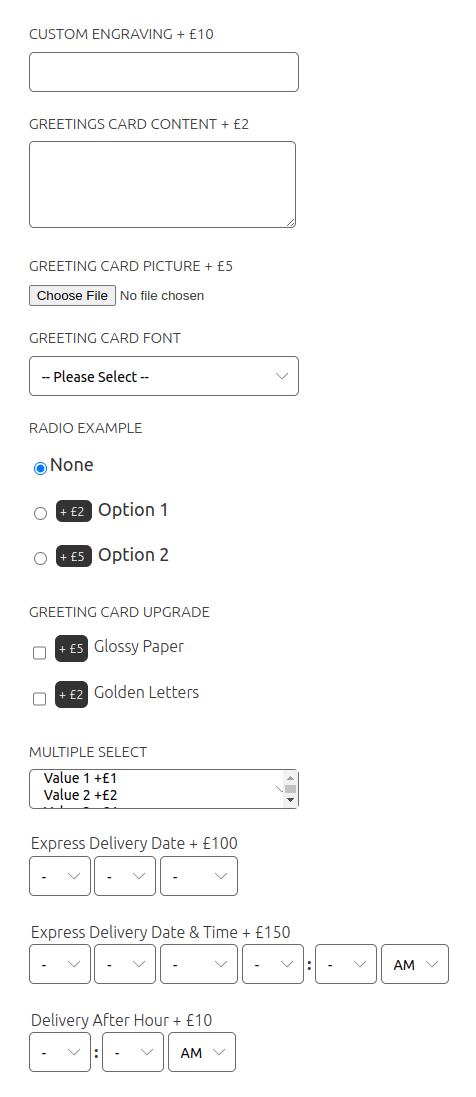
Limitations of Customizable Options
While Customizable Options in Magento 2 are an excellent tool for simplifying product personalization, they do come with certain limitations that merchants should know.
For starters, pricing flexibility has limitations.
Customizable options only allow a single price for the entire configurable product, so you can’t assign different prices to each simple product within a configuration.
Percentage-based pricing is available only for simple products.
Percentage pricing is only available for simple products, not configurable ones
There are no visual customization options, as there’s no ability to display different product images for each variant of a Customizable Option. This means that customers must rely on meaningful descriptions rather than previews.
Last, fixed price customizable options do not work with catalog price rule discounts. Any discounts applied at the catalog level won’t adjust the price of these options.
This comes as a surprise to some merchants who expect the discount to also apply to the Customizable Option.
Catalog price rule does not apply to fixed price Customizable Options.
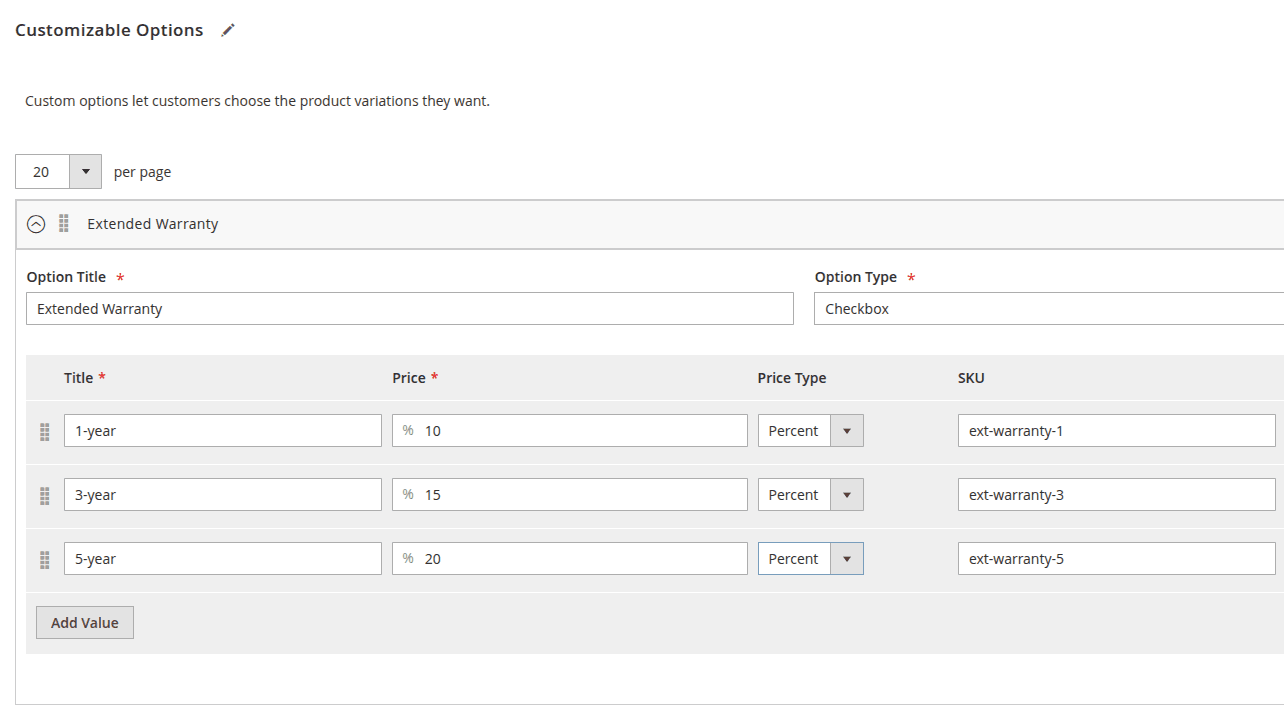
How to Import Customizable Options in Magento 2
Managing customizable options across multiple products doesn’t have to be time-consuming. Magento 2 allows you to configure one product with all the options, export the configuration, and then import it to other products. This process is both efficient and scalable.
Configure a Product with Customizable Options
Start by creating a product and adding all the desired customizable options, such as dropdowns, checkboxes, or text fields, via the admin panel. This will serve as your template product.
Export the Product Data
Next, export the product data into a CSV file. Navigate to System > Data Transfer > Export, select “Products” as the entity type, and export the file. Locate the column named custom_options in the CSV file, which contains the structured information for the customizable options. For example, the export might look like this:
name=Engraving Material,type=drop_down,required=0,price=18.0000,price_type=fixed,sku=extra-service,option_title=Gold|name=Engraving Material,type=drop_down,required=0,price=10.0000,price_type=fixed,sku=,option_title=Silver
This structure specifies details such as the option name, type, pricing, and SKU.
Import Customizable Options to Other Products
After you prepare the CSV file, you can share the customizable options with other products by copying the custom_options data to their respective rows. Make sure the other product data, such as sku, is correctly filled out. Save your changes and import the updated CSV back into Magento via System > Data Transfer > Import.
When importing customizable options, double-check the option formatting and make sure that each product row has the correct structure in the custom_options field.
With export-import method, you can quickly and accurately replicate customizable options across your product catalog, saving hours of manual configuration.
Your Opportunity: Turn Requests Into Revenue
The ecommerce world is moving toward personalization. Are you?
With native Magento 2 Customizable Options, you can:
- Simplify your catalog: No more redundant SKUs or degraded performance.
- Improve your customer experience: Let shoppers decide how to customize their choices.
- Sell more: Turn optional services and upgrades into a revenue-driving machine.
Remember, innovation doesn’t have to be complicated. Sometimes, success lies in offering the right options, in the right way, at the right time.
Start today. Because the easiest way to unlock more revenue is to serve your customers better - one checkbox at a time.